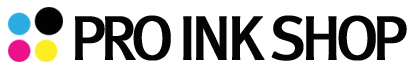1. What is CISS and how is it different from refurbished/refilled cartridges?
A. CISS stands for Continuous Ink Supply System and though pretty self explanatory, it’s more than meets the eye. Compatible with most inkjets, CISS allows endless amounts of ink while maintaining the same quality as brand name inks that come in small cartridges. With OEM cartridges connected to a big tank of ink through a thin tube, the CISS will continuously supply the printer with ink without any maintenance. When the ink runs out, simply pour ink into the tank and it is ready to print again. With an enormous quantity and the same quality, the CISS saves businesses and homes up to 30 times the amount they pay for a set amount of ink. Unlike refurbished/refilled cartridges, the CISS is a low maintenance, low cost ink supplier.
2. How is our CISS different?
A. Here at ekuten™, we use the best materials to make our CISS along with used OEM chips to deliver the best possible experience for our users. Our CISS comes with premium ink made in Korea, staying at the top of the competition and even having the quality to compete with brand name inks. With our inks being 95% identical to brand name inks, we provide the same quality prints in huge amounts. Designed in Korea, our CISS are carefully constructed to minimize failure rates and to last as long as the printer lasts.
3. Should I be worried about my printer’s health and condition when I install and use the CISS?
A. The short answer is no. The long answer is maybe, because some CISS may be equipped with AR chips instead of OEM chips which may harm the printer or may stop working after a few months. However, all ekuten™ products are all equipped with OEM chips, so you do not need to worry about any damages or malfunctioning of the printer. We also use premium ink from Korea to keep the same quality as name brands and to keep the printer clean of excessive chemicals included in other inks.
4. Why should I avoid generic cartridges?
A. Generic cartridges have ARC (Auto Reset Chips) instead of OEM chips which are reset whenever a firmware update is delivered to the printer. OEM chips are not affected by the firmware updates however, Auto Reset chips are unusable after a firmware update from the printer manufacturers. Here at ekuten™, we only use OEM chips.
5. I just installed my CISS and weird messages are showing up on my printer. What should I do?
a. If you recently installed a new CISS to your printer, you may get message on the screen saying “Empty ink cartridge”, “Ink cartridges depleted”, “Low ink” etc. These messages are showing up because the printer is converting into unlimited ink mode. The printer has no way of knowing how much ink is inside the CISS therefore, the printer forces itself to unlimited ink mode. If any strange messages show up, simply tap “OK” and move on. It will not show up again in the future.
6. When should I refill my CISS tank?
A. You should refill the tank when there is about 1/3 of ink left inside the tank.
7. I usually turn off my printer at night or whenever I go on vacation. Should I continue to do this?
A. No. The printer has an automatic cleaning schedule that it follows and turning off the printer will stop this. You should always keep your printer on and only turn it off when you are moving its location.
8. Where exactly should the ink tanks be placed?
A. Although this varies for different printers, CISS tanks are usually placed outside and next to the printer. The CISS should be at the same ground height as the printer.
9. I’m suddenly seeing lines through the pages! What should I do?
A. Usually lines are caused by faulty printheads. Replacing the printhead is the best option however, you may still attempt to fix it by running the ink cleaning method found in the settings option on your printer. Make sure to run the cleaning at least five times times to see any visible effect.
10. I keep hearing about two different ink types, dye and pigment. Which one should I be using and which one is better?
A. There is no definite answer to which ink type is better. Which ink type you should use depends on what you are using it for. Here are some details on each type.
Dye Based Inks:
- Slightly wider color range
- 10 - 15 years of print longevity (depending on media & storage conditions)
- No bronzing on Gloss or Satin papers
- Water resistant prints only when applied to waterproof media
Pigment Inks:
- Water Resistant Prints on uncoated media
- 100 - 200 years (depending on media & storage conditions)
- Slight bronzing on Satin and Gloss papers
- Compatible with a wide range of media. Best results with Fine art or Matte & R.C. Papers
- Water Resistant Prints on uncoated media as well.